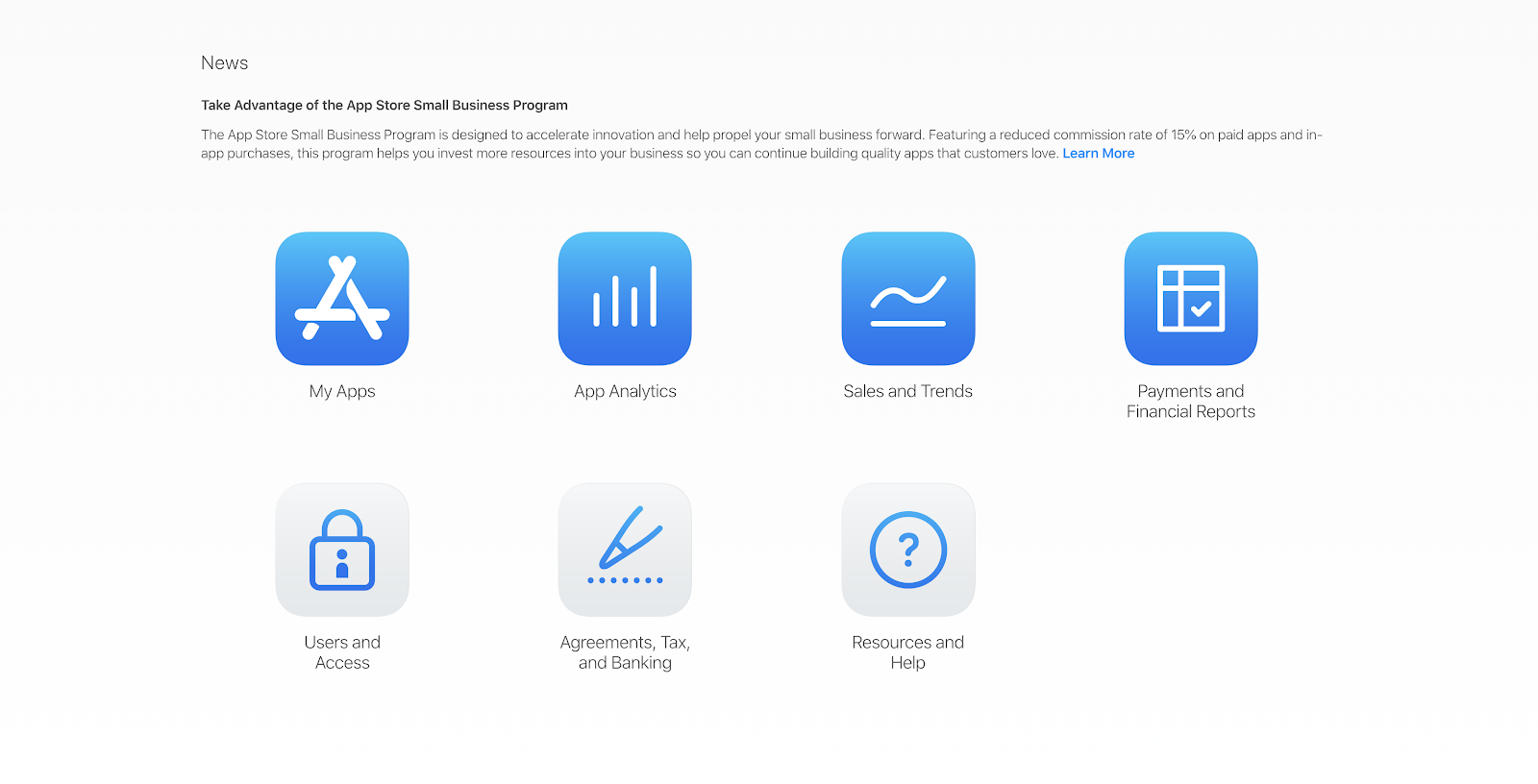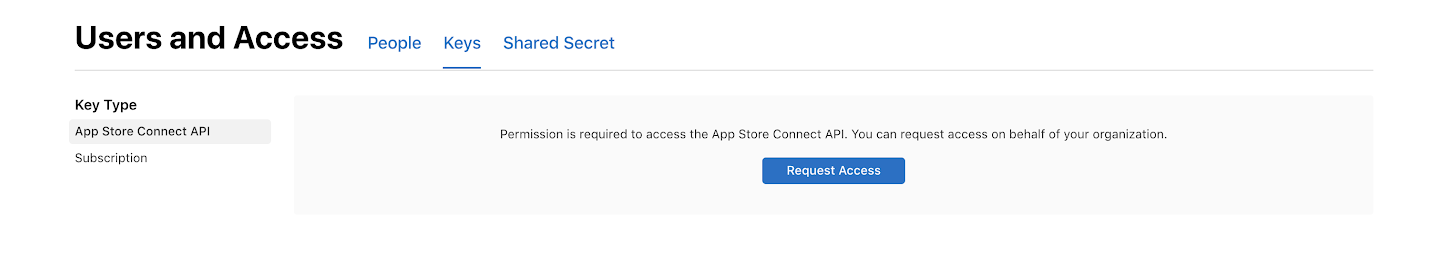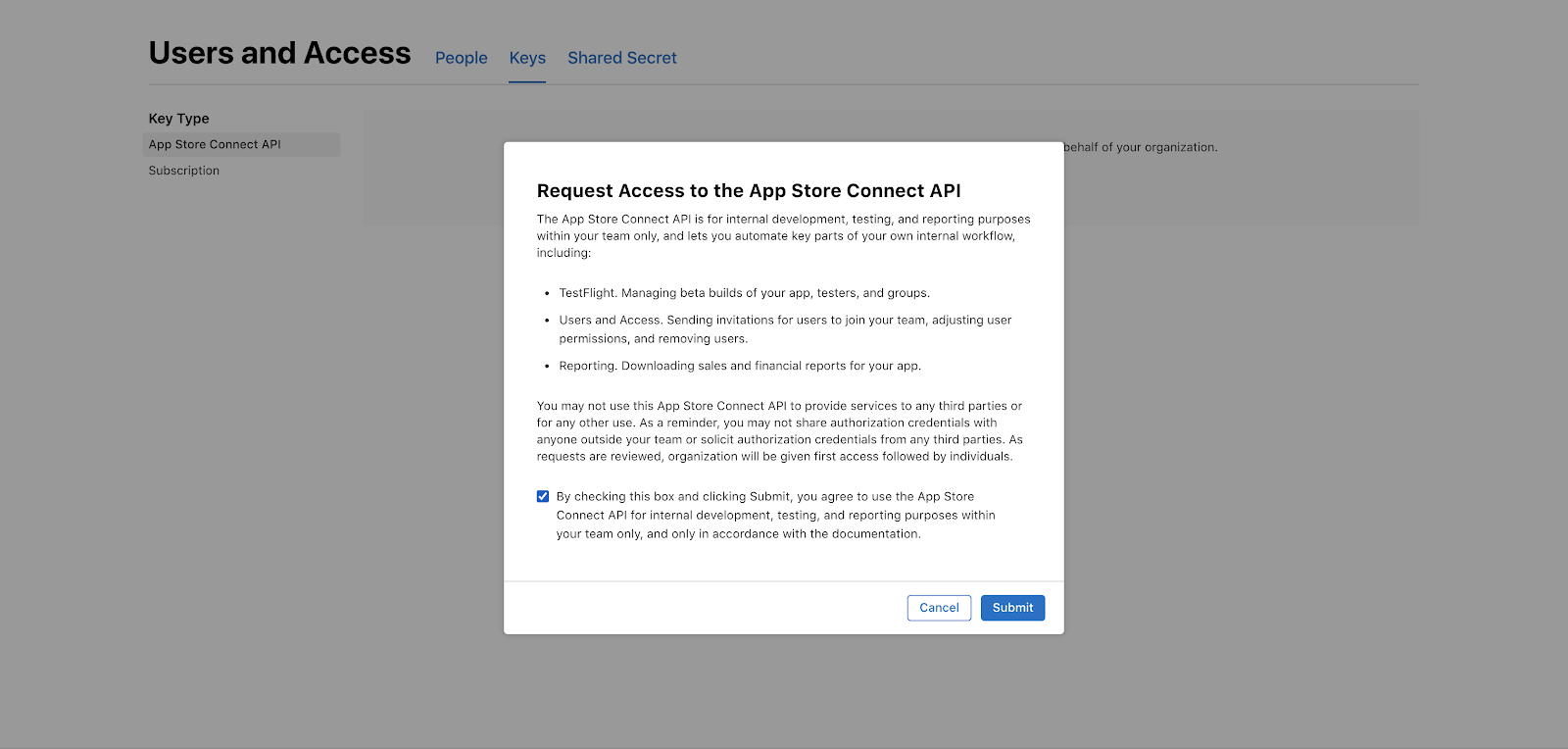App Store Connect API keys
It’s important for your end users to get new builds as quickly as possible. Whether they’re getting vital new features or the hottest performance improvements, we can ensure your end users always have the newest builds as soon as they’re available. Better still, setting up the App Store Connect API Keys that make this possible is a straightforward process, and we’ve outlined it below.
Enabling App Store Connect API key generation
First, you’ll need to log into App Store Connect.
Select Users and Access (1) to continue.
Select the Keys heading (1), then the Request access button (2), which displays the submission dialogue.
Check the agreement box (1) and click Submit (2) to see your App Store Connect API approval.
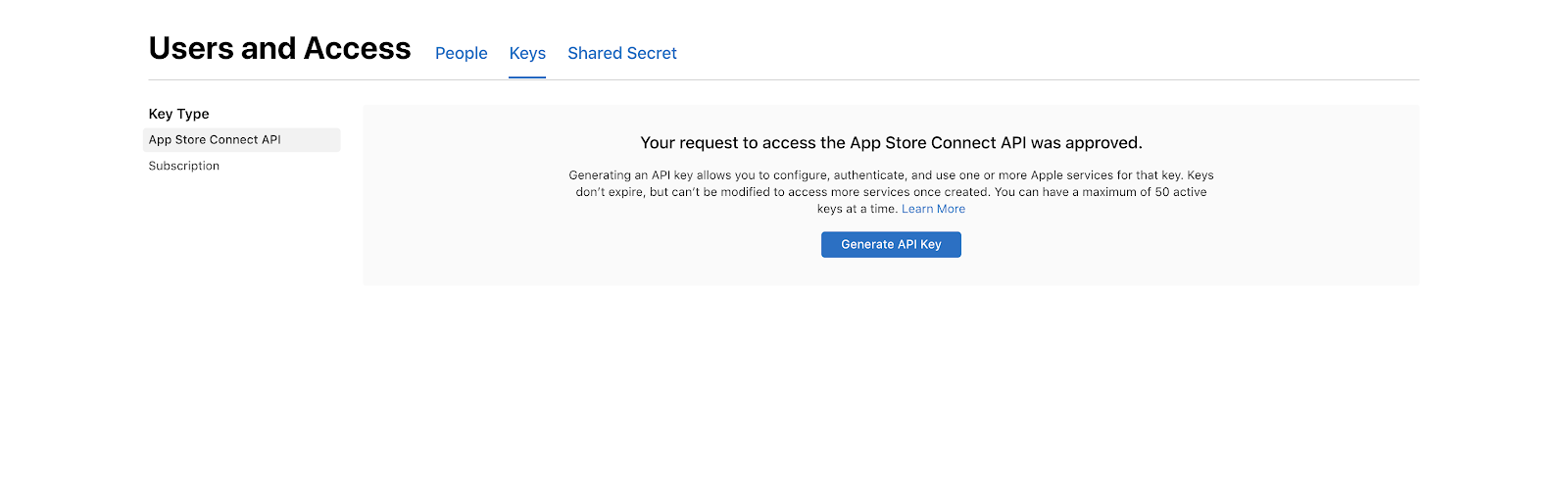
This screen means your setup was successful and your job is done! If you have any questions, contact your support representative.