Jack Henry Knowledge Base
The Jack Henry Knowledge Base helps you learn the ins and outs of using Jack Henry’s products, such as the Banno Digital Platform™ and JHA Treasury Management™. It exists to help ensure products are used effectively and efficiently, and offers a single source of truth for product information. There can be a lot of questions about our products when it comes to implementation, configuration, and troubleshooting, and the Knowledge Base aims to provide answers.
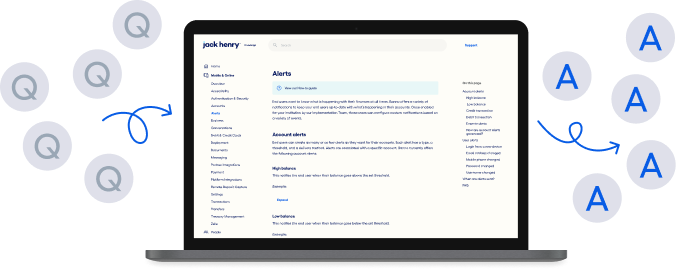
Helping you help others
Jack Henry’s Knowledge Base serves as a searchable hub for support teams to find feature documentation, technical how-to, and FAQs. It enables support teams to provide personalized assistance and efficiently handle complex issues, benefiting both customers and accountholders.Ever-evolving documentation
Our writers work with the Banno Product and Operations teams to provide documentation that reflects our continually improving products. We use analytics and customer feedback to revise and add to the Knowledge Base, keeping a pulse on financial institutions’ needs.Stay up to date
See what our products can do in easy-to-share PDFs.
Find how-to guides for the step-by-step touch.
Check out a summary of the latest product updates.
Discover the latest features and fixes in our most recent software releases.
Monitor platform status for disruptions or downtime updates.
Verify compatible web browsers and operating systems.